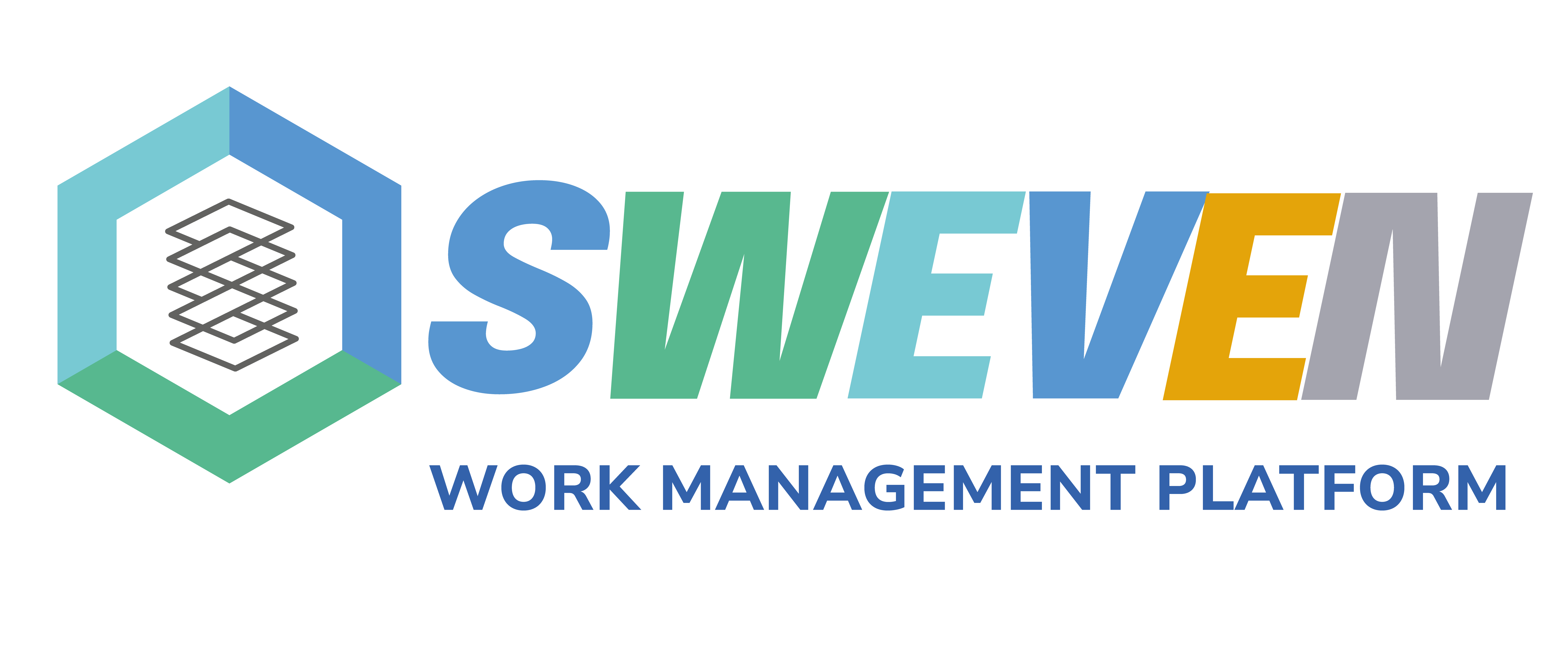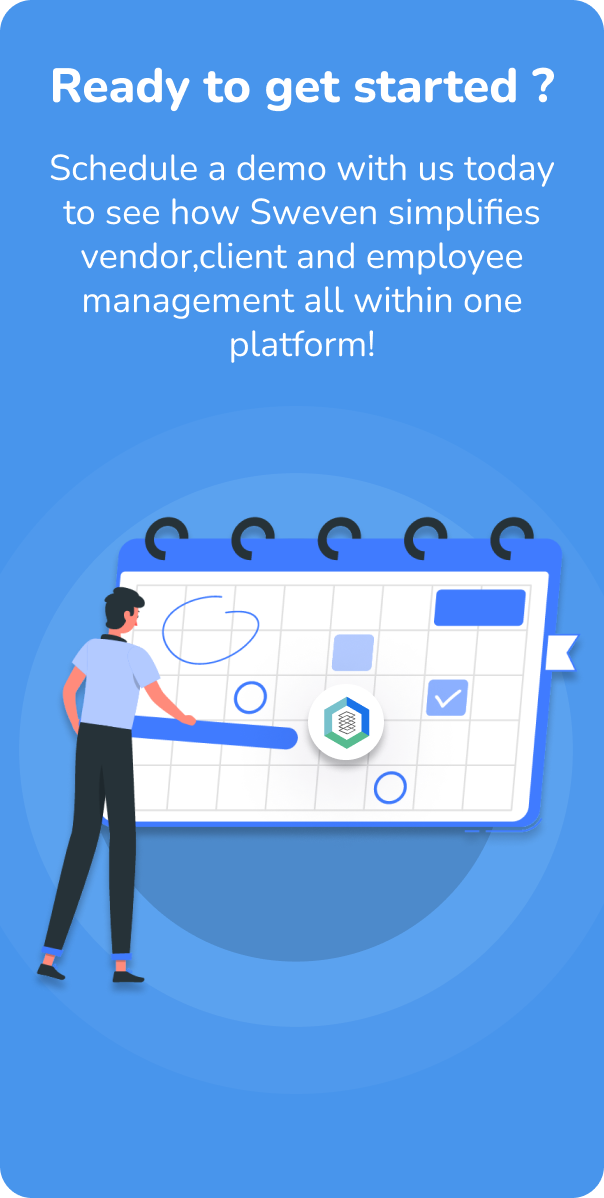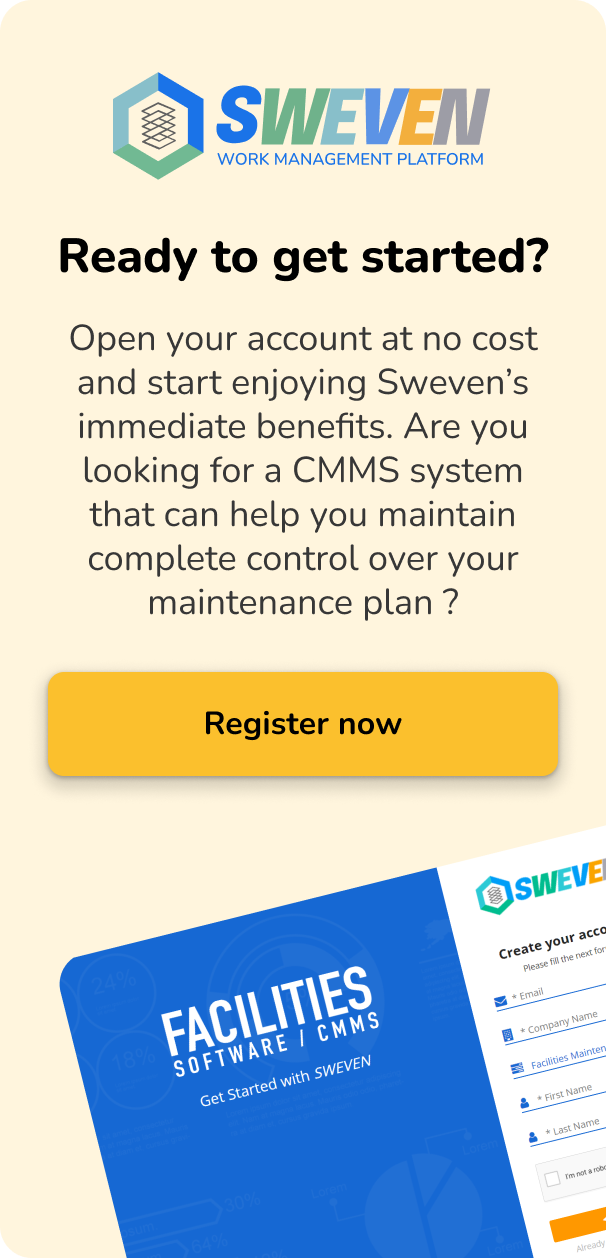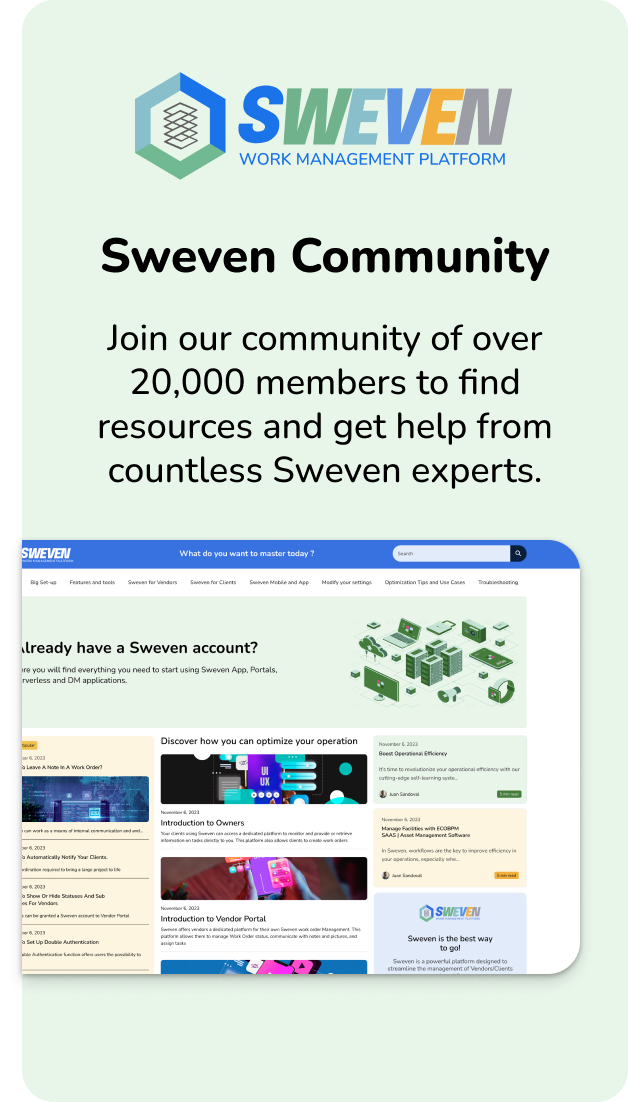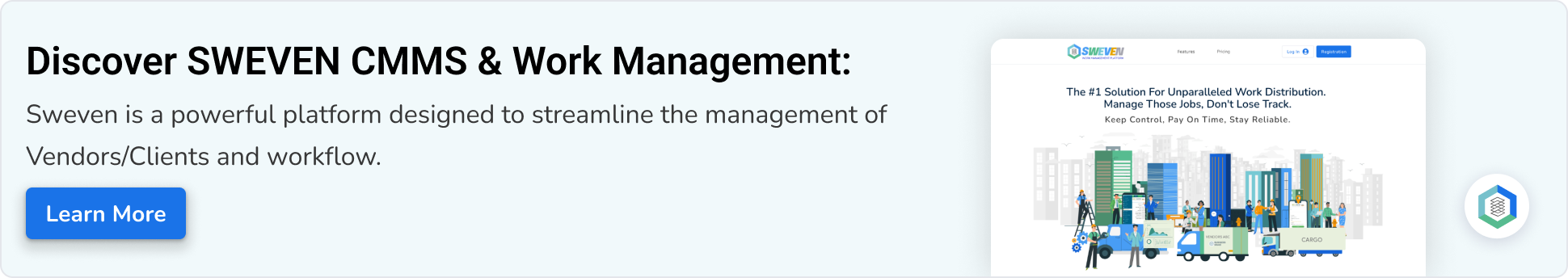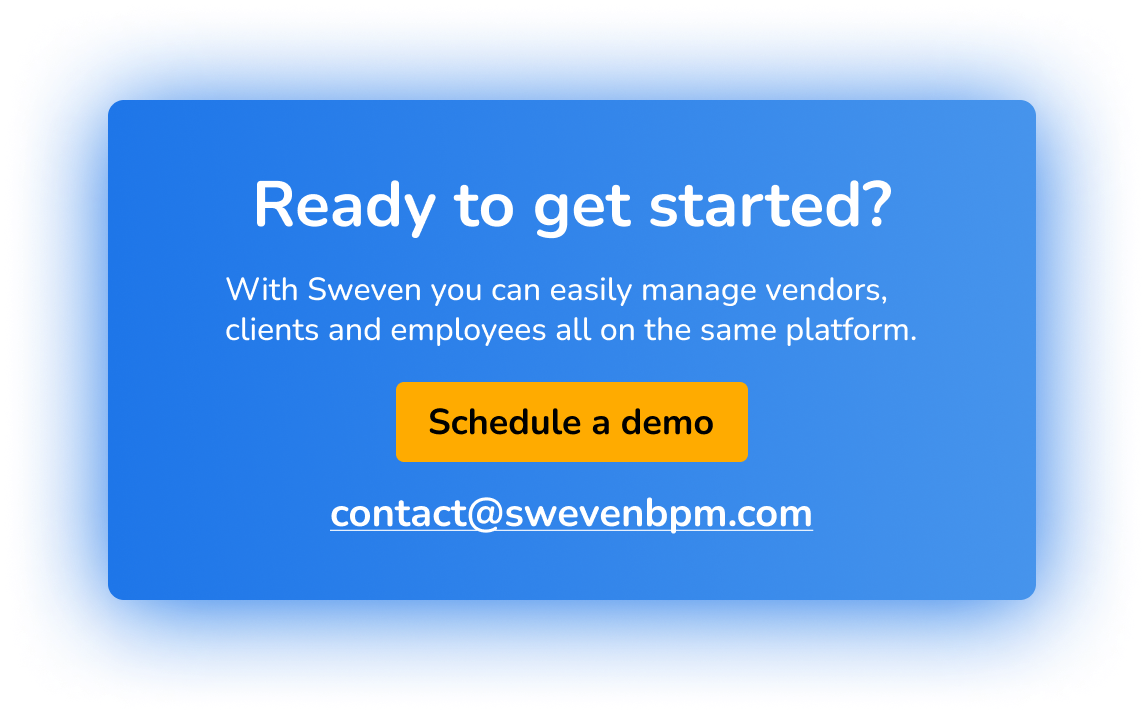Efficient invoicing and payment management are crucial for the success of any business. Managing these tasks manually can be time-consuming, error-prone, and frustrating. That’s where Sweven BPM (Business Process Management) comes into play. This powerful tool can help businesses automate and optimize their invoicing and payment processes, leading to better cash flow, improved customer satisfaction, and reduced administrative burden.
What Is Invoicing & Payment Management?
Invoicing and payment management refer to the processes involved in creating, sending, tracking, and collecting payments from customers for goods or services provided. It also includes handling overdue payments, applying discounts or penalties, and reconciling payments with accounting records.
These processes can be complex, especially for businesses dealing with a high volume of transactions, different payment methods, multiple currencies, and various customer terms. Errors or delays in invoicing can lead to payment delays, cash flow problems, and damaged customer relationships.
Common Challenges in Invoicing & Payment Management
- Manual Processes: Manual data entry and paper-based invoices are not only time-consuming but also prone to errors. Lost or misplaced invoices can result in delayed payments.
- Late Payments: Without a proper system to track payments, businesses often struggle with late payments, leading to cash flow issues.
- Lack of Integration: Disconnected systems for accounting, invoicing, and payment collection can create silos, making it difficult to maintain accurate records and monitor the status of payments.
- Compliance Risks: Invoicing and payment processes must comply with various tax regulations and accounting standards. Manual processes increase the risk of non-compliance.
- Limited Reporting: Businesses need accurate, real-time data to make informed decisions. Manual processes limit the ability to generate meaningful reports on payment status, cash flow, and financial performance.
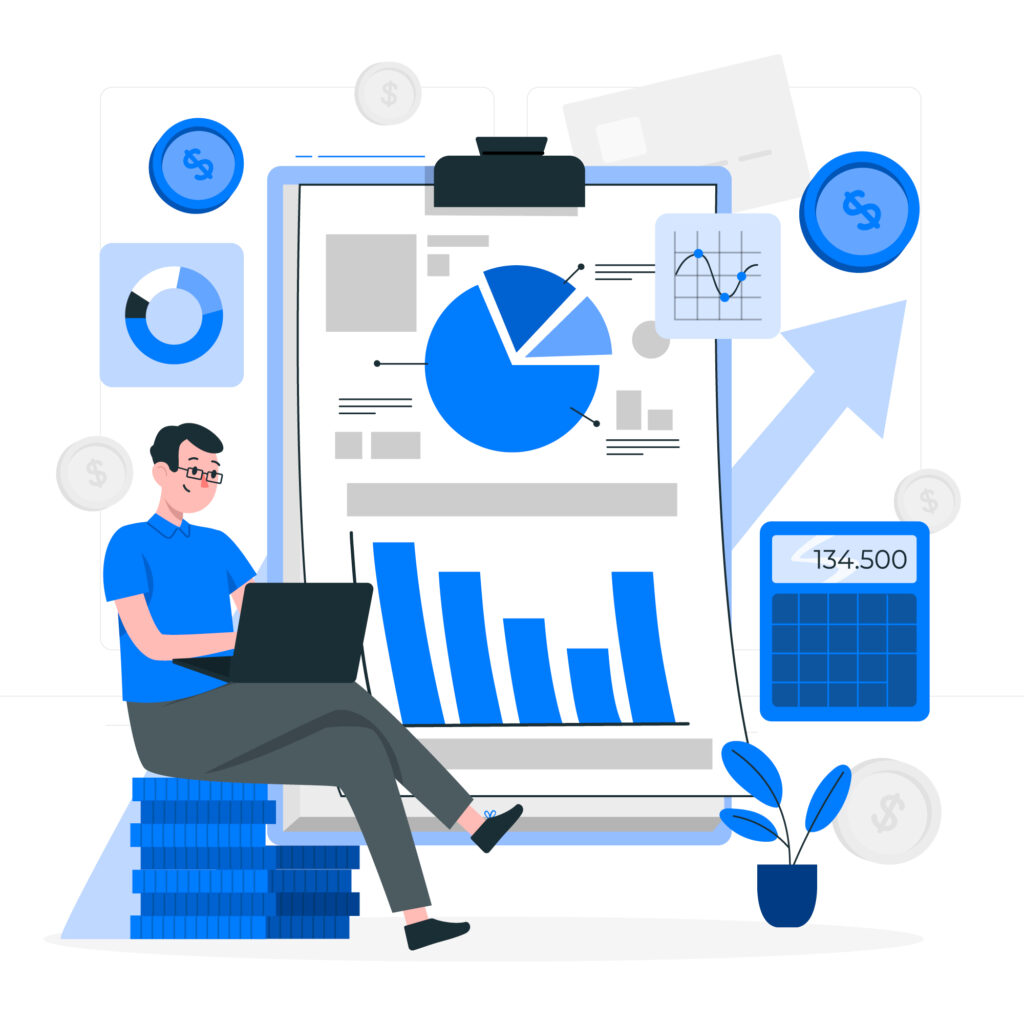
How Sweven BPM Can Help
Sweven BPM is a comprehensive business process management platform designed to help businesses automate, optimize, and manage their invoicing and payment processes. Here’s how it can benefit your business:
- Automation of Invoicing and Payments
Sweven BPM allows businesses to automate the entire invoicing process, from invoice generation to delivery. The platform can automatically create invoices based on predefined templates and send them to customers via email or other preferred channels. This reduces the need for manual intervention, speeds up the invoicing process, and minimizes errors. - Real-Time Payment Tracking
With Sweven BPM, you can monitor payment statuses in real-time. The platform provides a centralized dashboard where you can see which invoices have been paid, which are pending, and which are overdue. This visibility helps businesses take proactive measures to follow up on late payments and improve cash flow management. - Integration with Accounting Systems
Sweven BPM seamlessly integrates with popular accounting and payment systems, ensuring that all data is synchronized across platforms. This integration eliminates the need for manual data entry, reduces errors, and ensures that all financial records are accurate and up to date. - Automated Reminders and Follow-Ups
One of the biggest challenges in payment management is following up on overdue invoices. Sweven BPM can automate this process by sending payment reminders and follow-up emails to customers based on predefined schedules. This helps businesses maintain healthy cash flow without dedicating additional resources to chasing late payments. - Compliance Management
Sweven BPM helps businesses stay compliant with local and international tax laws and accounting standards. The platform can be configured to ensure that all invoices meet regulatory requirements, reducing the risk of non-compliance penalties. - Enhanced Reporting and Analytics
Sweven BPM provides powerful reporting and analytics tools that enable businesses to generate detailed reports on payment statuses, outstanding invoices, and overall financial performance. These insights help businesses make informed decisions, identify trends, and improve their invoicing and payment processes over time. - Customizable Workflows
Every business has unique needs when it comes to invoicing and payment management. Sweven BPM offers customizable workflows that can be tailored to your specific requirements, allowing you to automate complex processes and adapt to changing business needs. - Secure Payment Processing
Security is a top priority in payment management. Sweven BPM ensures secure payment processing by integrating with trusted payment gateways and adhering to industry-standard security protocols. This helps protect sensitive customer information and reduces the risk of fraud.

Conclusion
Efficient invoicing and payment management are essential for maintaining a healthy cash flow and building strong customer relationships. Sweven BPM provides a powerful solution to automate and optimize these processes, helping businesses save time, reduce errors, and improve financial performance. By leveraging Sweven BPM, businesses can streamline their invoicing and payment processes, ensuring they get paid faster, stay compliant, and gain valuable insights into their financial health.
If you’re ready to take your invoicing and payment management to the next level, consider implementing Sweven BPM and experience the benefits of a streamlined, automated process.