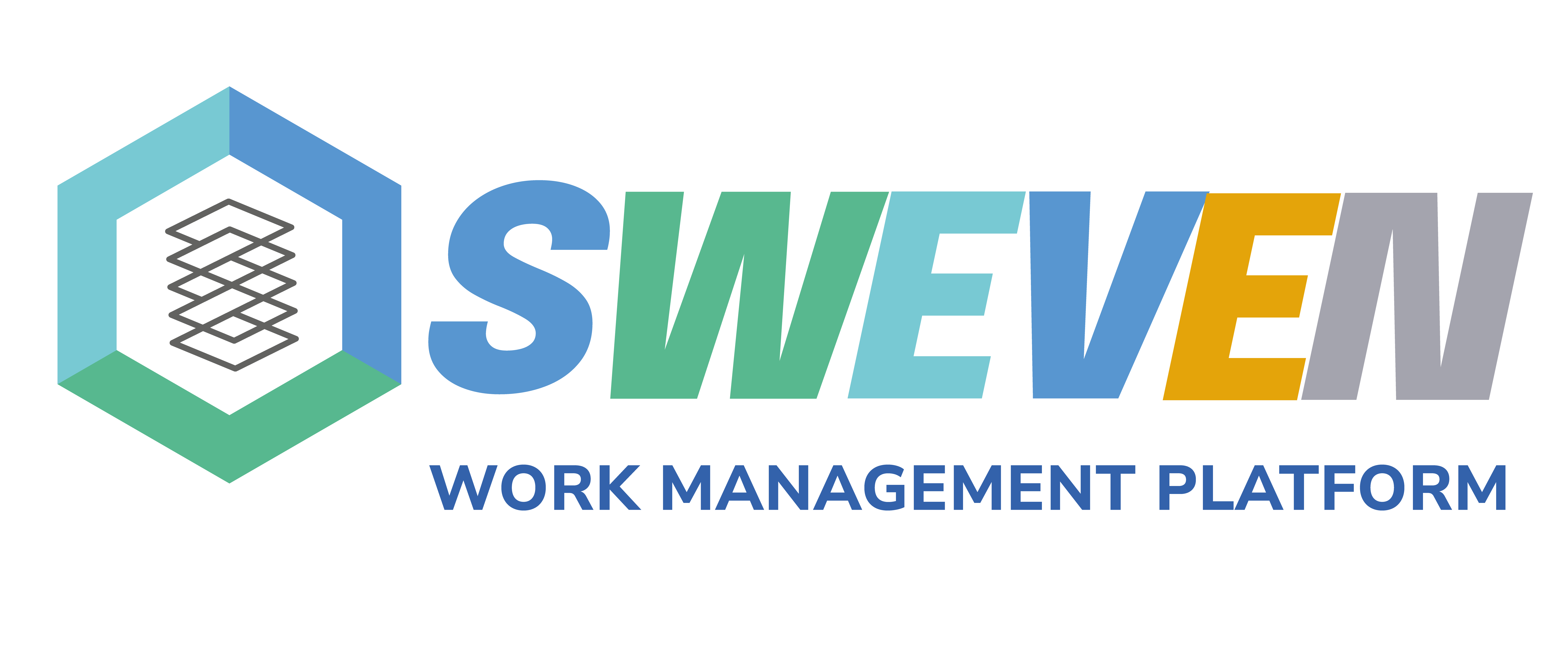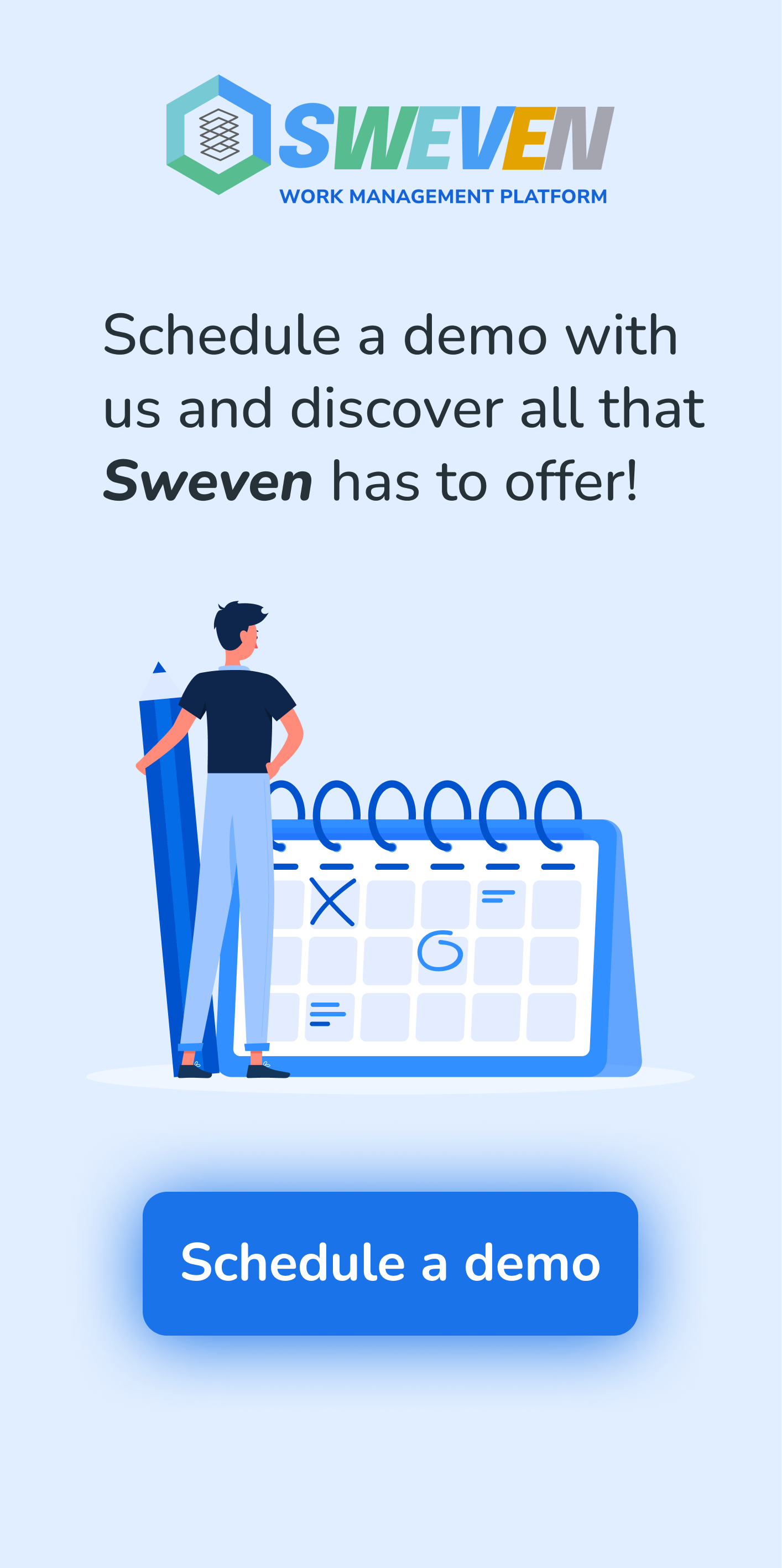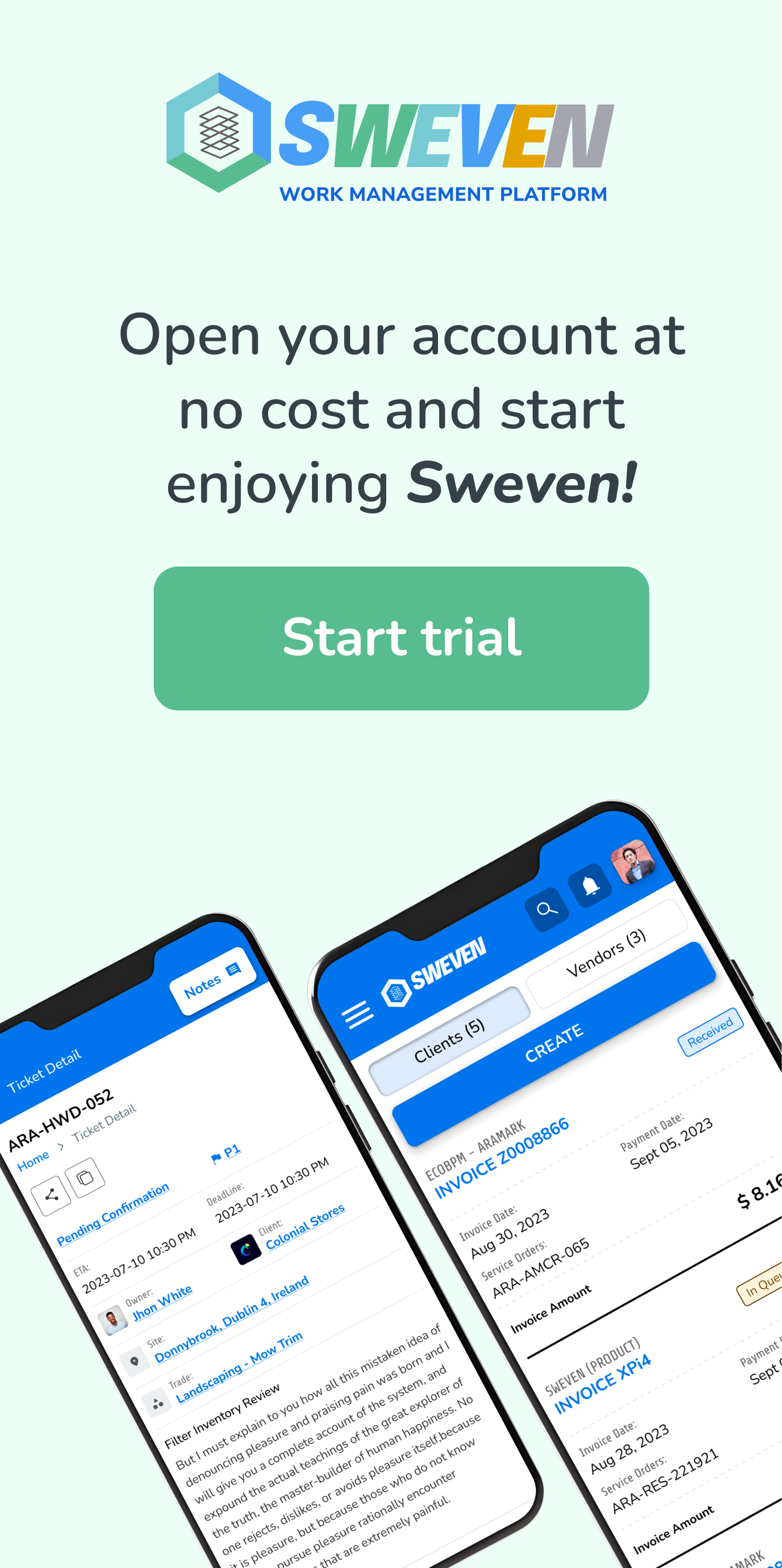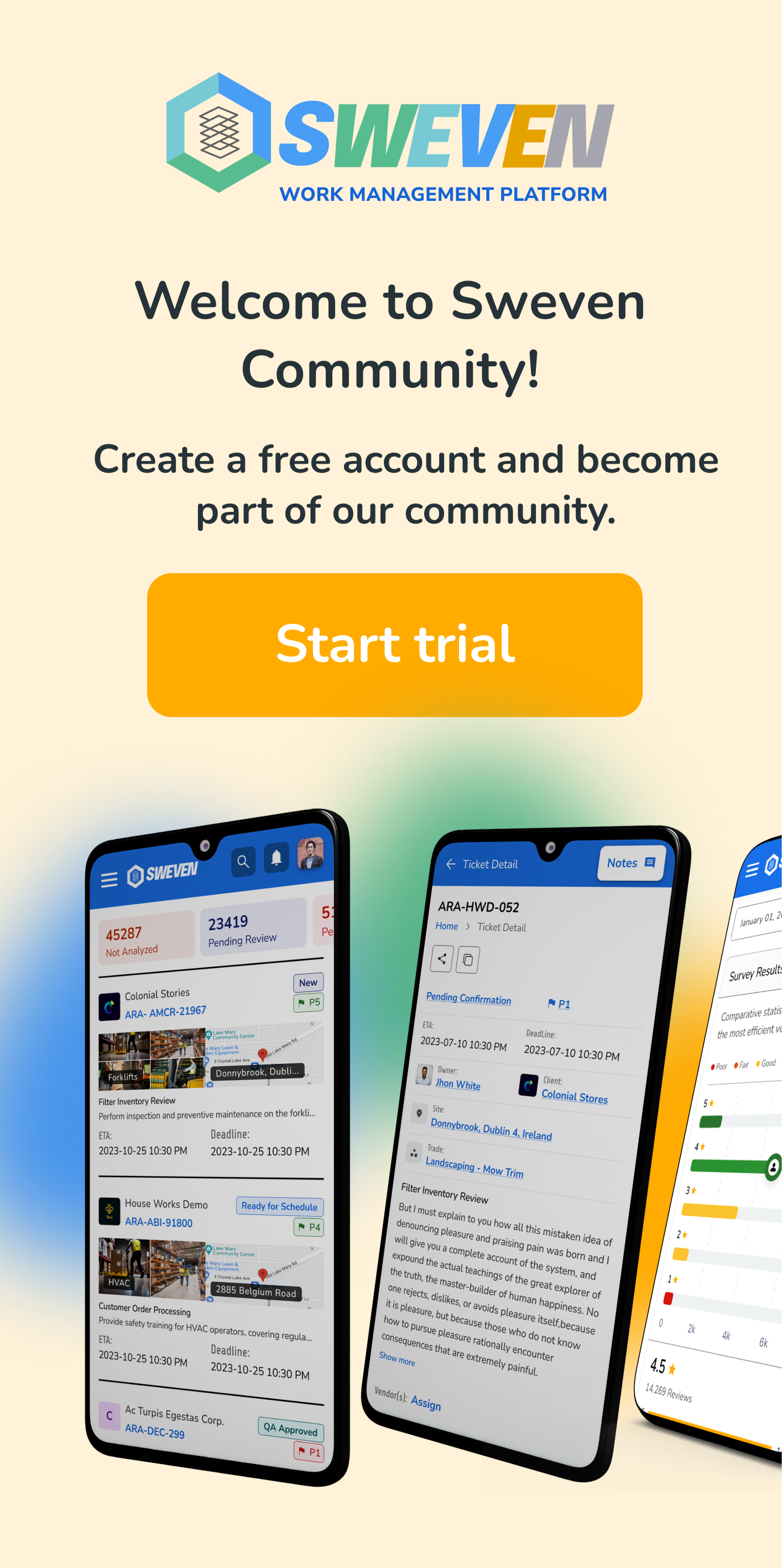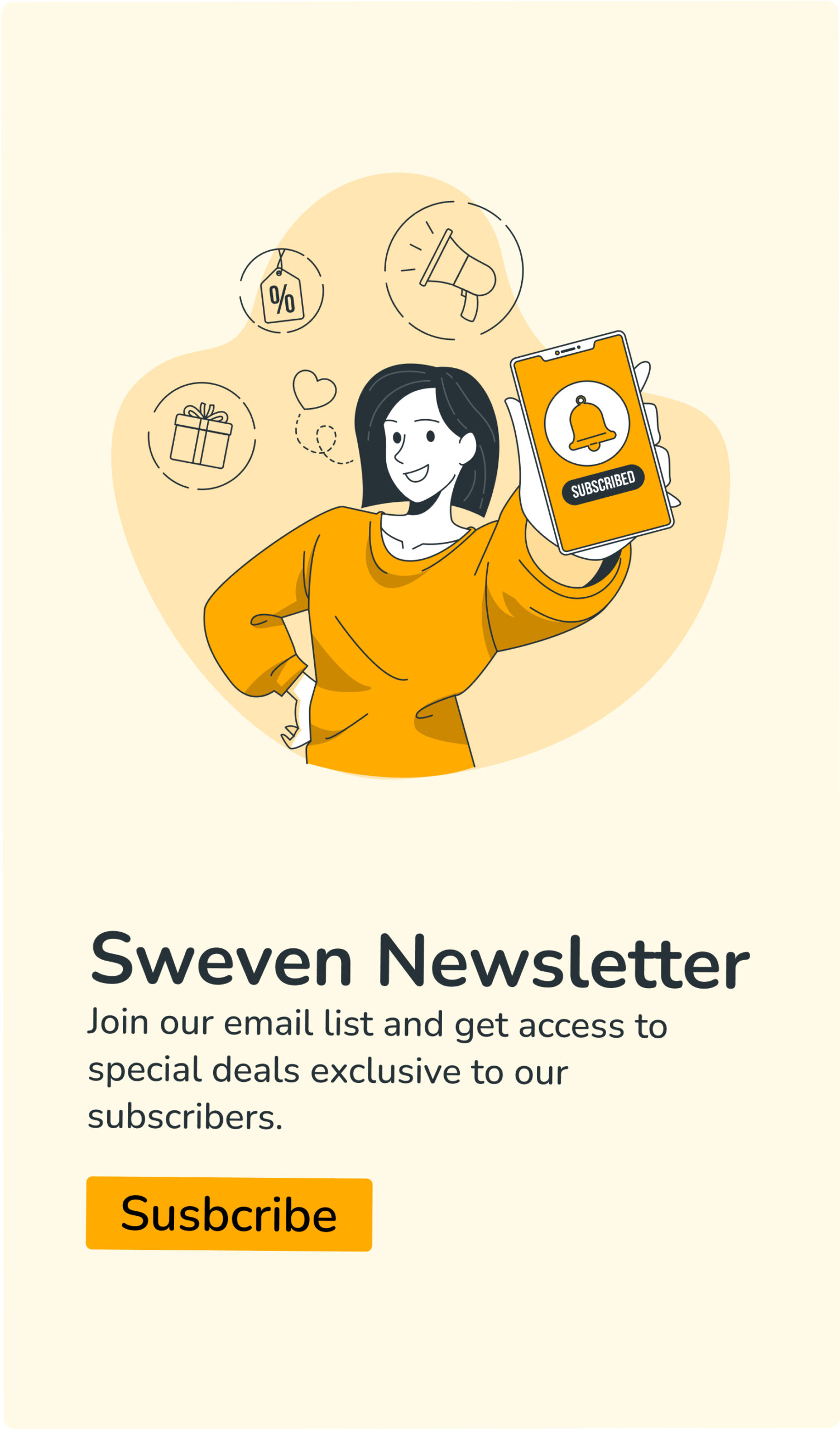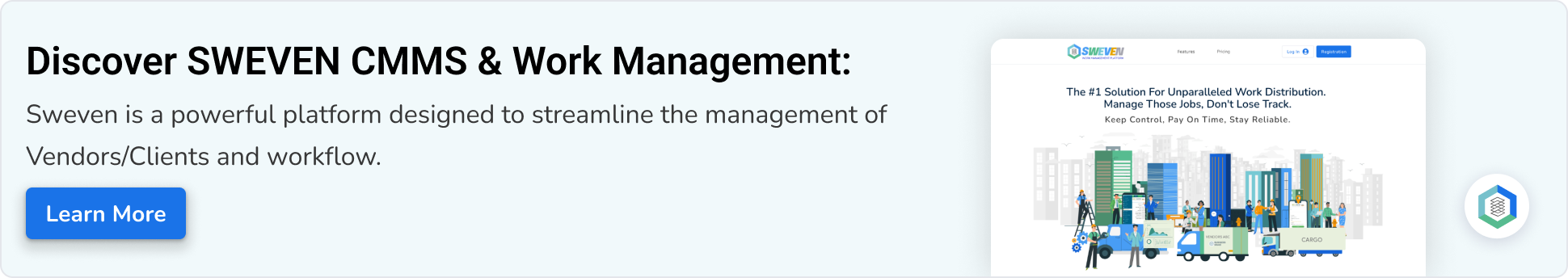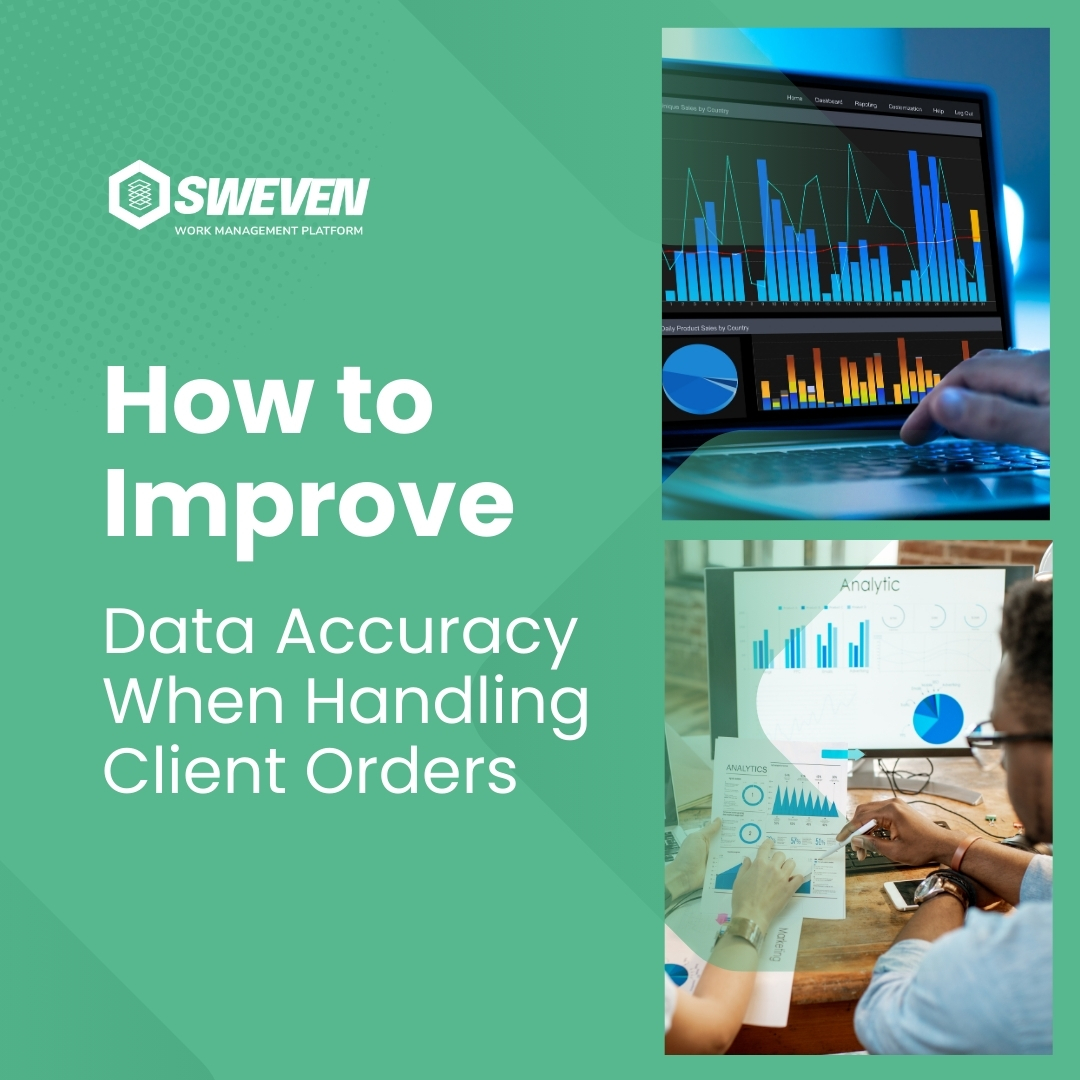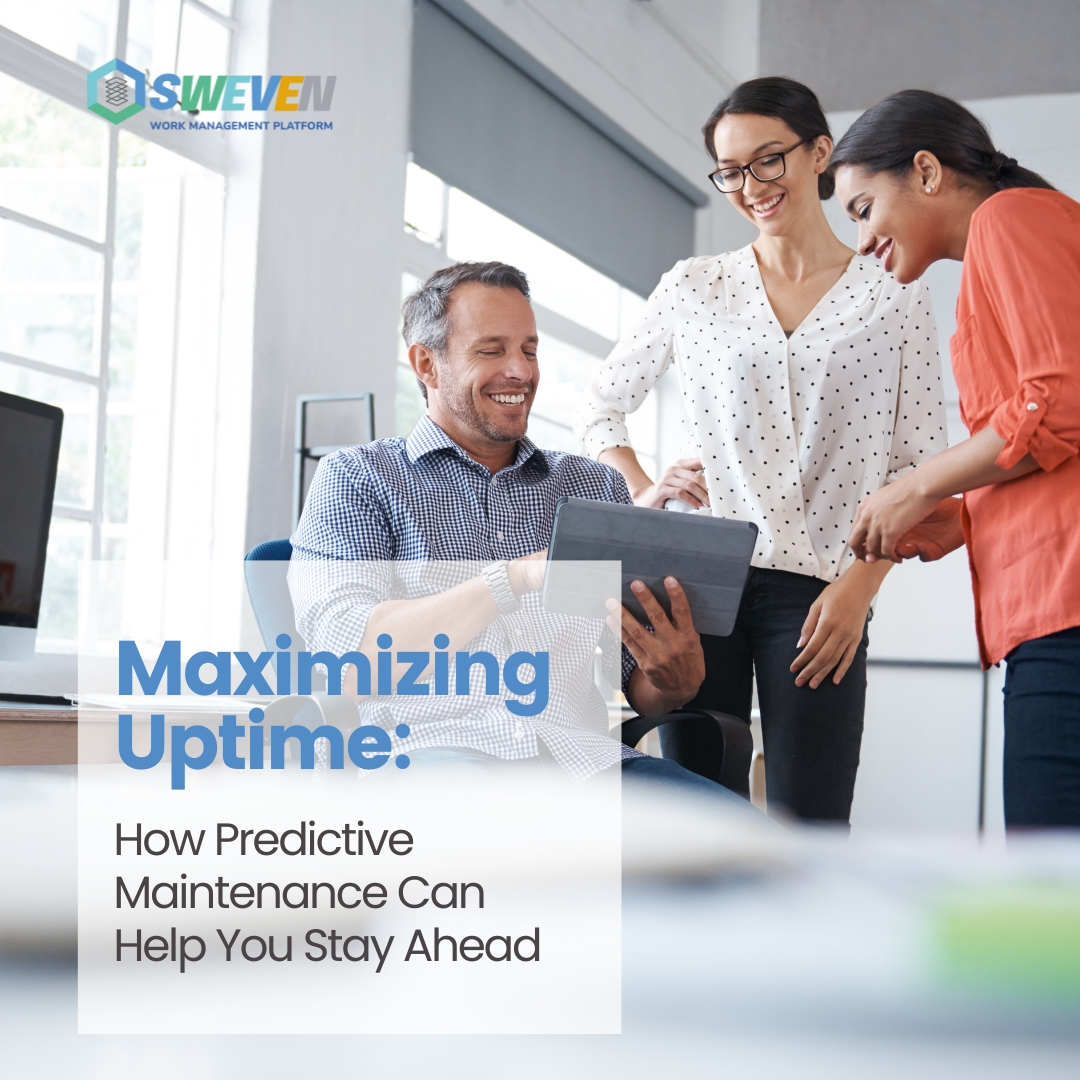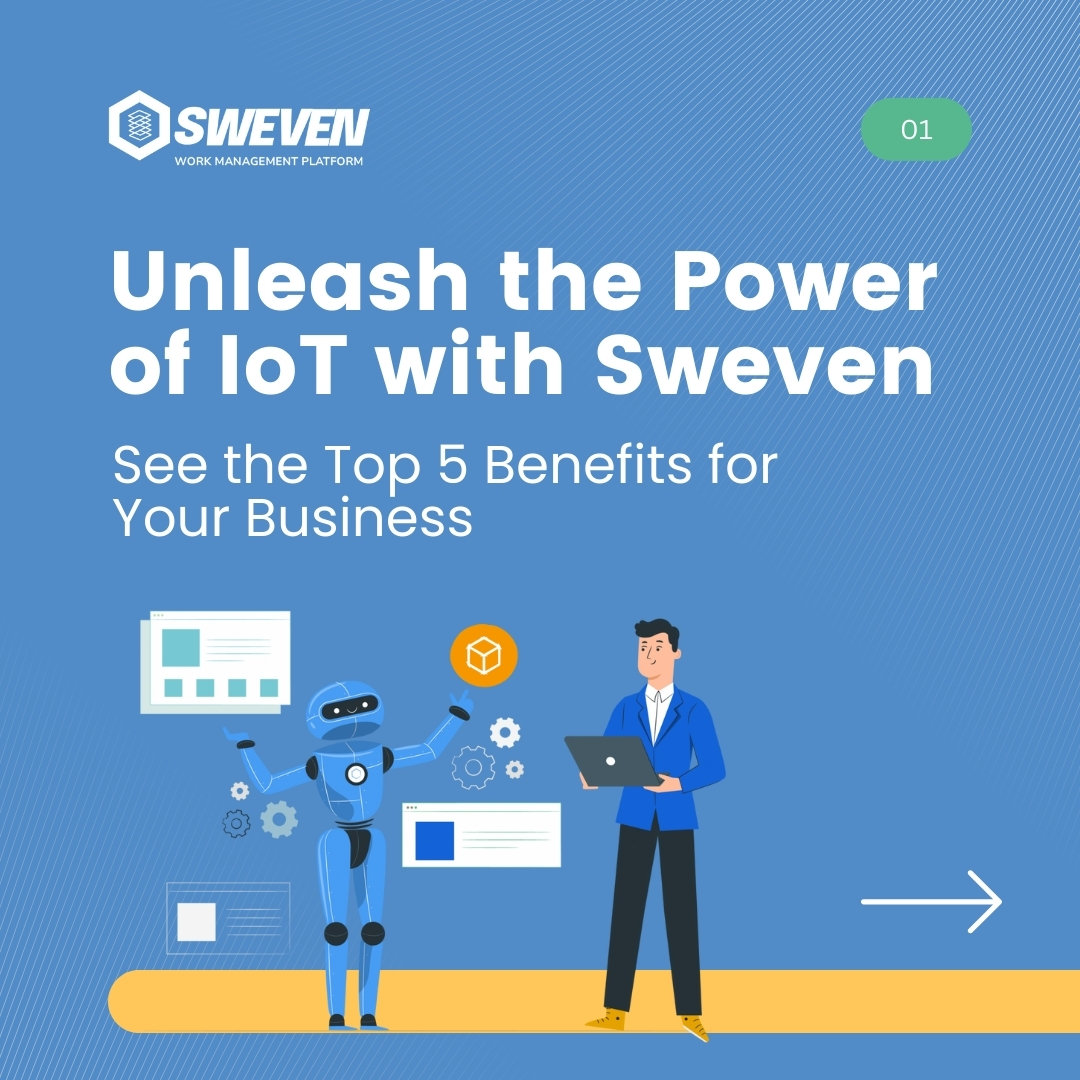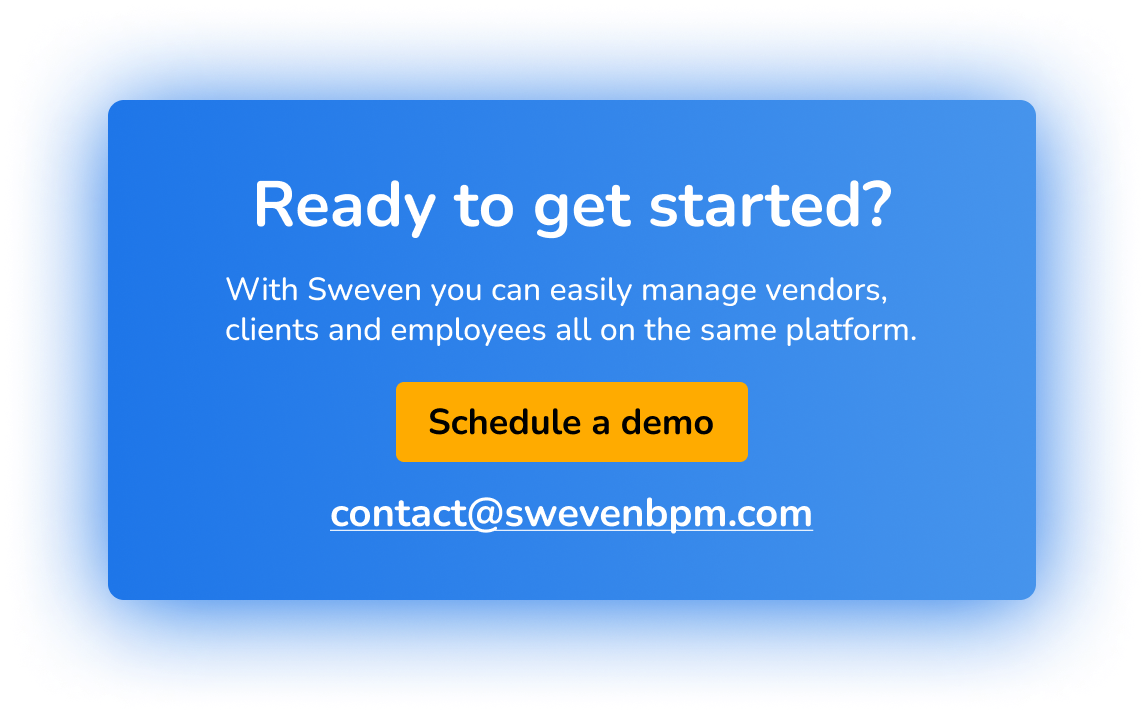Competent Facilities Management is vital for the successful functioning of your company. ECOBPM has been developed with the expertise of those who have spent more the two decades in the line of management. It comes with the sole aim of easing your work in a profitable way. It helps create accurate work orders quickly, avoiding unnecessary delays and unwanted paperwork. This software saves your valuable time and gives soaring end results.
ECOBPM has an amazing Floor Interface which gives your company the ability to undertake and accomplish many tasks comfortably. We can say that ECOBPM is the technically sound manager who works proficiently for greater success of the company. It helps accomplish several management tasks in the most professional manner.
The salient features of ECOBPM Floor Interface are:
- Creating Work Orders: You need to create work orders to manage your properties, services or buildings. This software enables you to allot efficient work orders and receive instant acknowledgements. Using ECOBPM for creating work orders reduces your responsibilities. There is no need to remember client names, assets and site details; all info is available on the system. You could effortlessly search for technicians on sites with the Geo-maps. If needed you can comfortably create uncomplicated work orders with multiple technician and traders. ECOBPM also empowers you to create time saving instant or quicker work orders.
- Searching for Work Orders: ECOBPM software helps you search for previously created work orders. You could enter the desired parameters or search words (WO Number, Client PO, WO Date, Dispatcher, Job Site, etc.) and hit the search button. In just a matter of seconds the results will be available for your reference and further use.
- Manage Queue: This feature of the Floor Interface helps you track the work status of different sites with its geo-location representation of ongoing work, pending work and dispatches. All received and completed work orders could also be tracked. This feature places you in a more competent position as it helps avert any kind of negligence from your side or others, in keeping up with deadlines. This makes your business more efficient than other businesses.
- Search Tech: This additional feature of ECOBPM helps you search for Tech details. By clicking the Tech Search option and opening a new form, you need to enter the tech details and click search. Within seconds your search would be complete, making your job easier. The friendly and fast approach of this software makes it easily usable even for non technical people.
- Add Web Links: ECOBMP allows you to add web links to work orders by simply clicking a button and entering the Url, Name, description/save. This will add the detailed link, thus saving your time and efforts.
- Uploading Documents: The Floor Interface allows you to upload any important document easily and rapidly because of the Cloud computing (AWG Cloud) being used by ECOBPM.
Along with the above mentioned features the Floor Interface also helps you perform several other functions like calling your employee using the help list, checking recently undertaken jobs, managing account details, work management with use of calendar and it gives you real time reporting with a fast and powerful search.