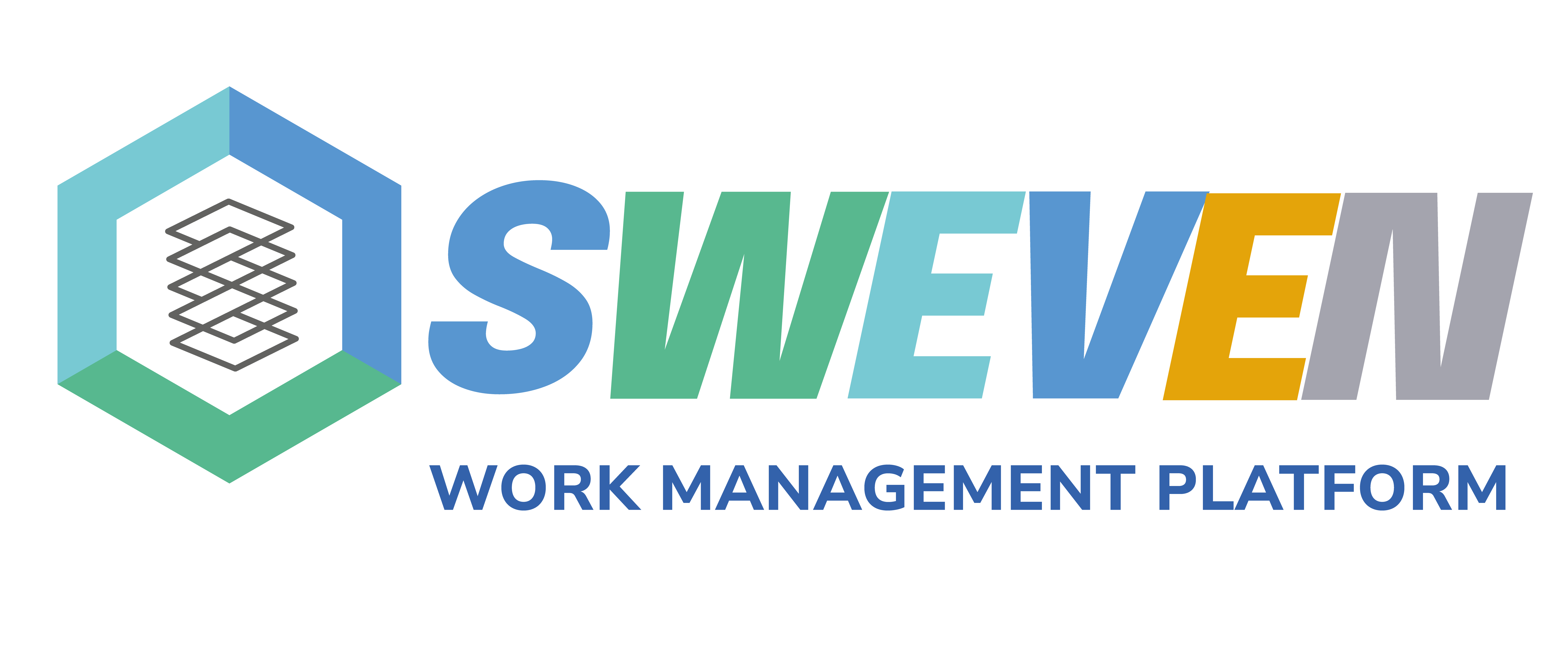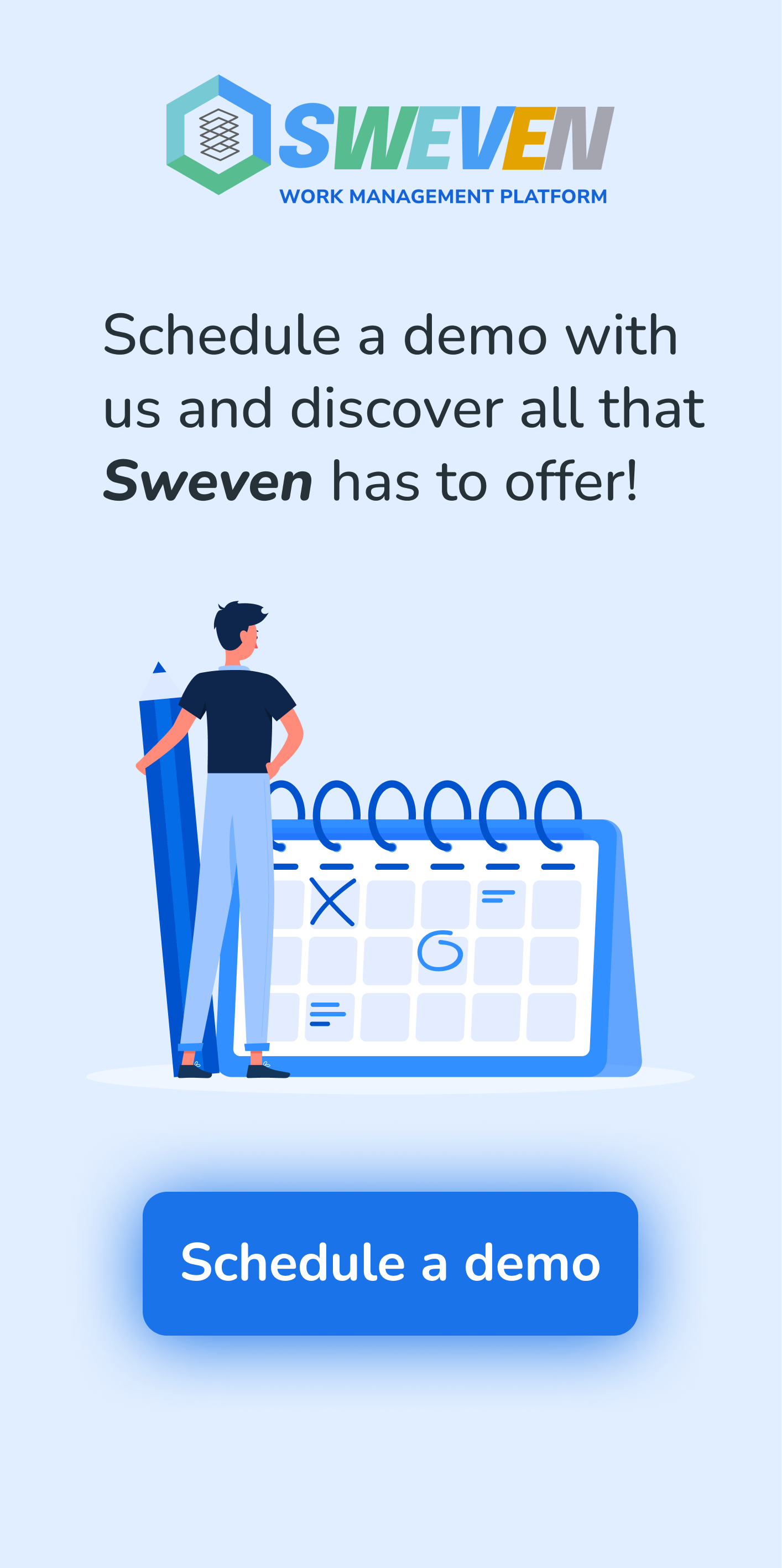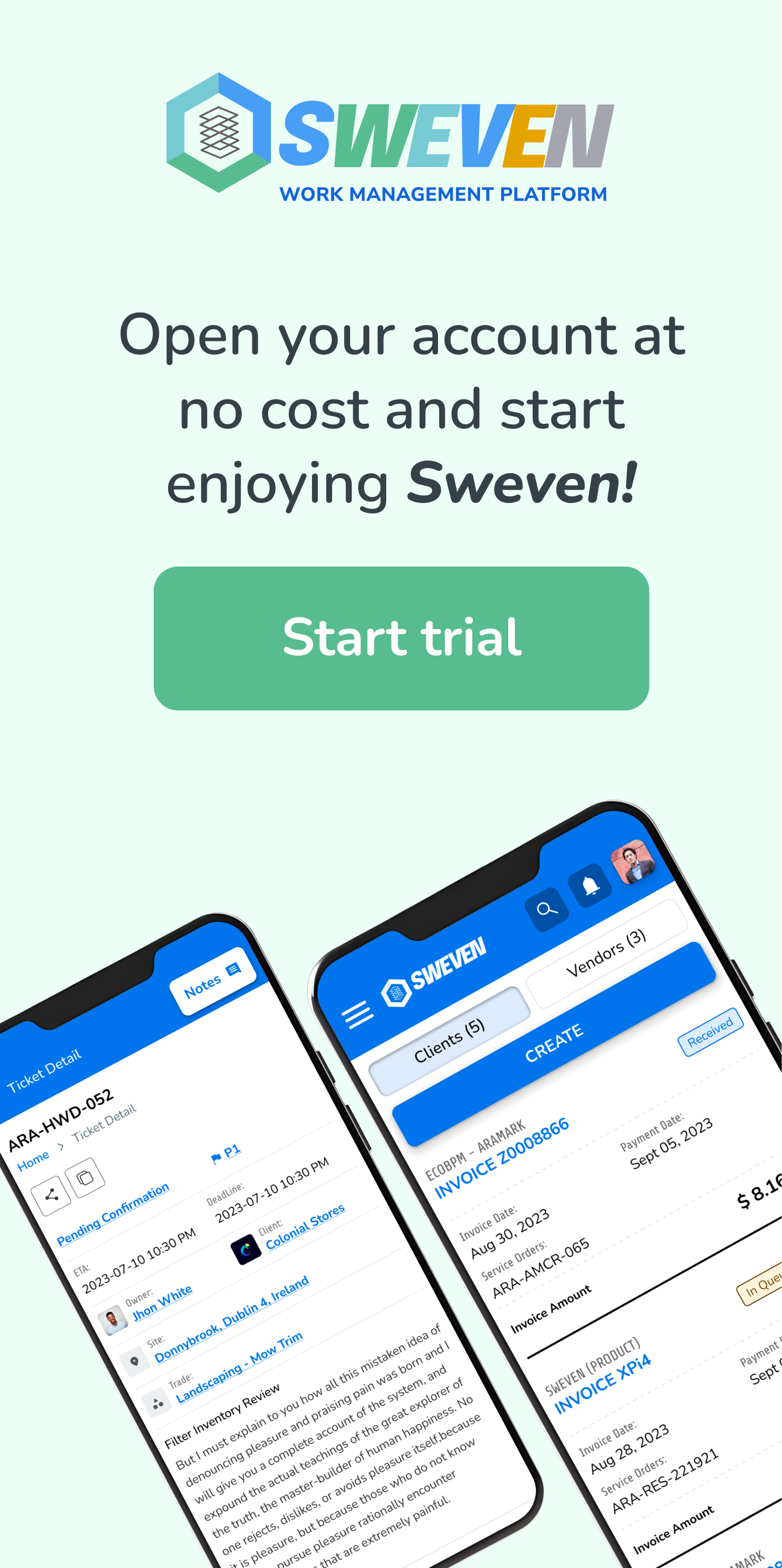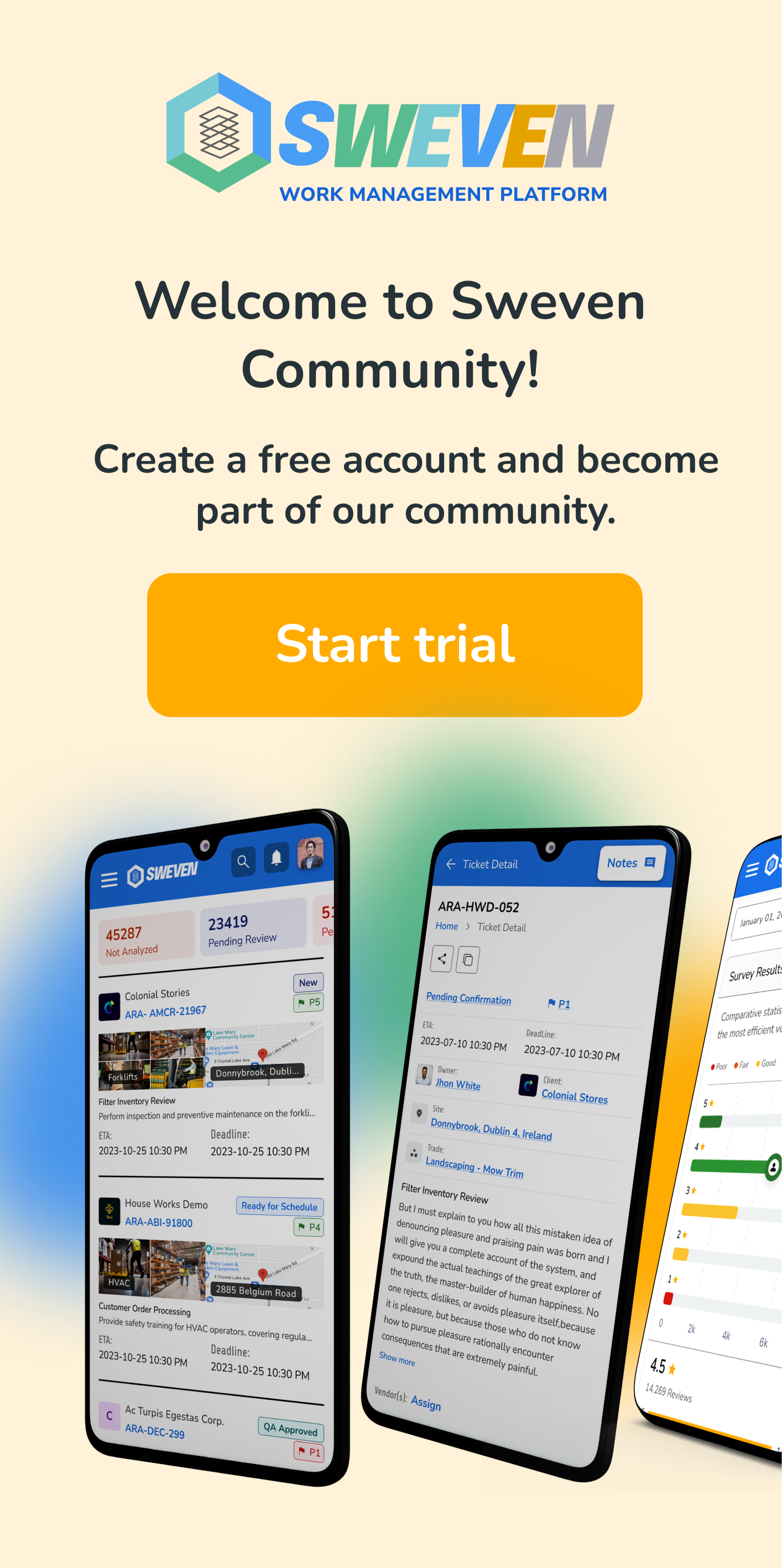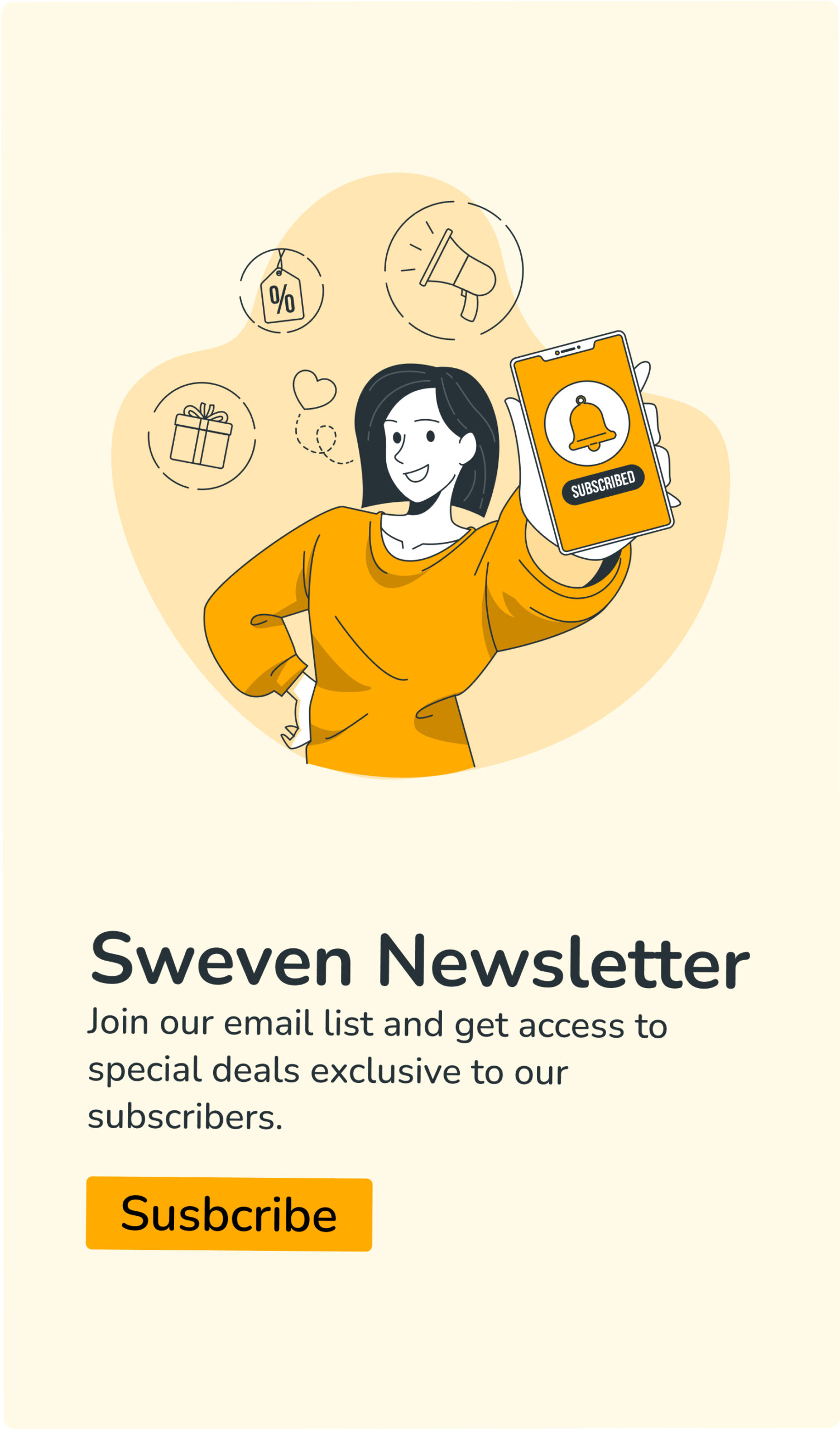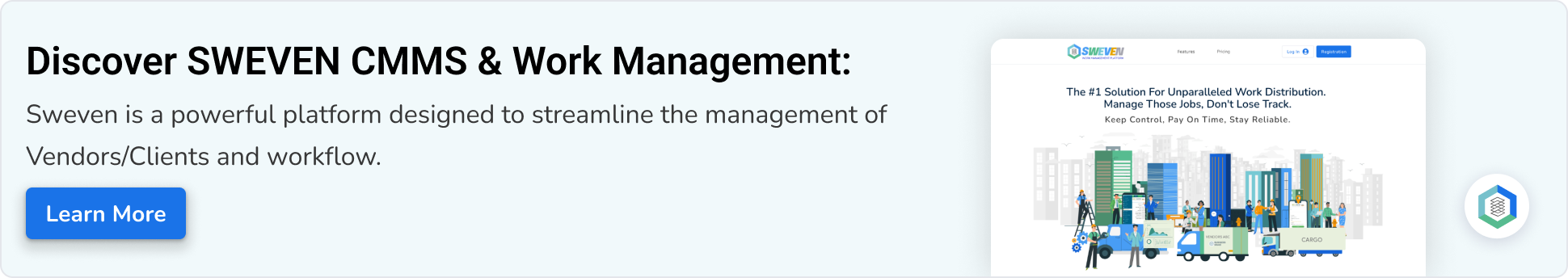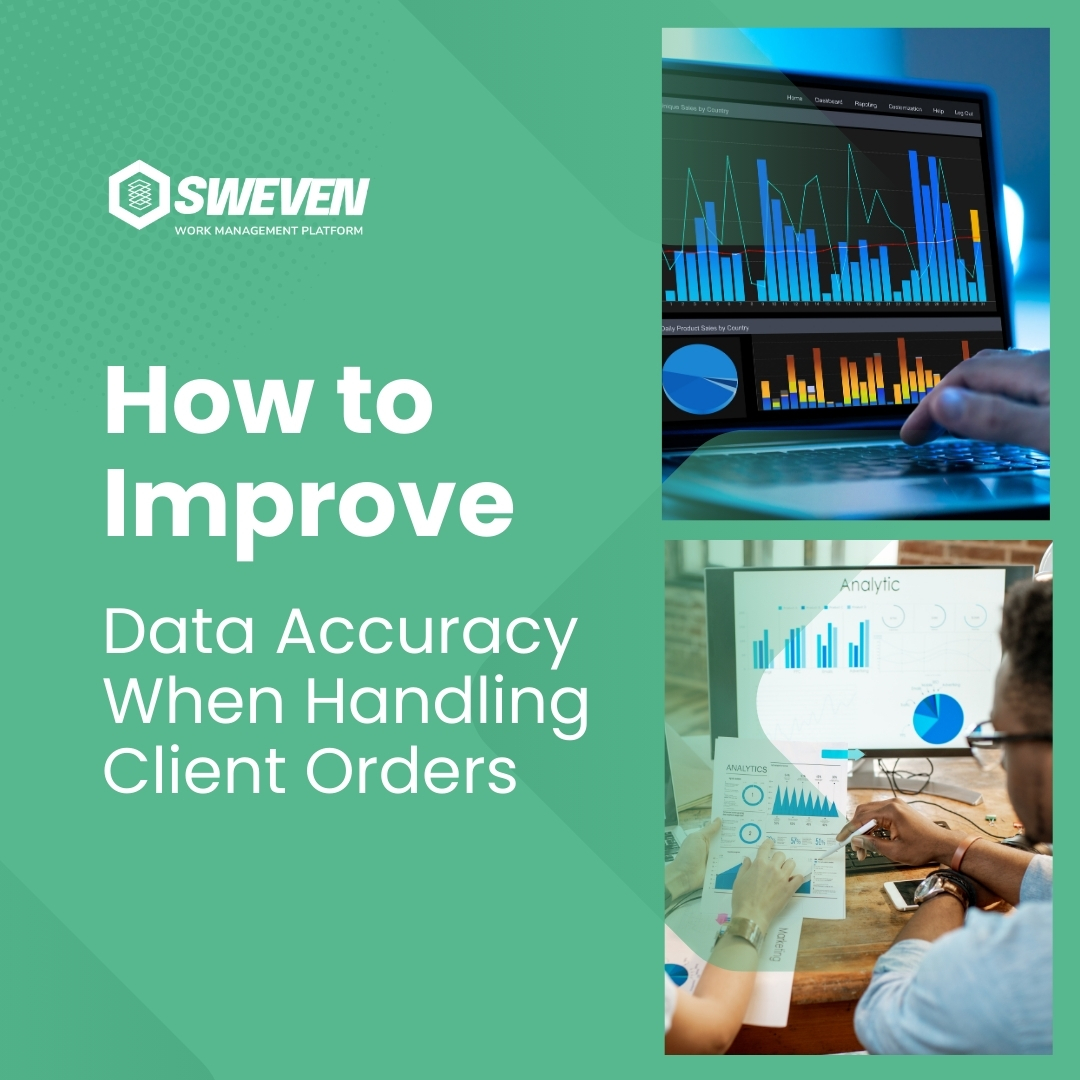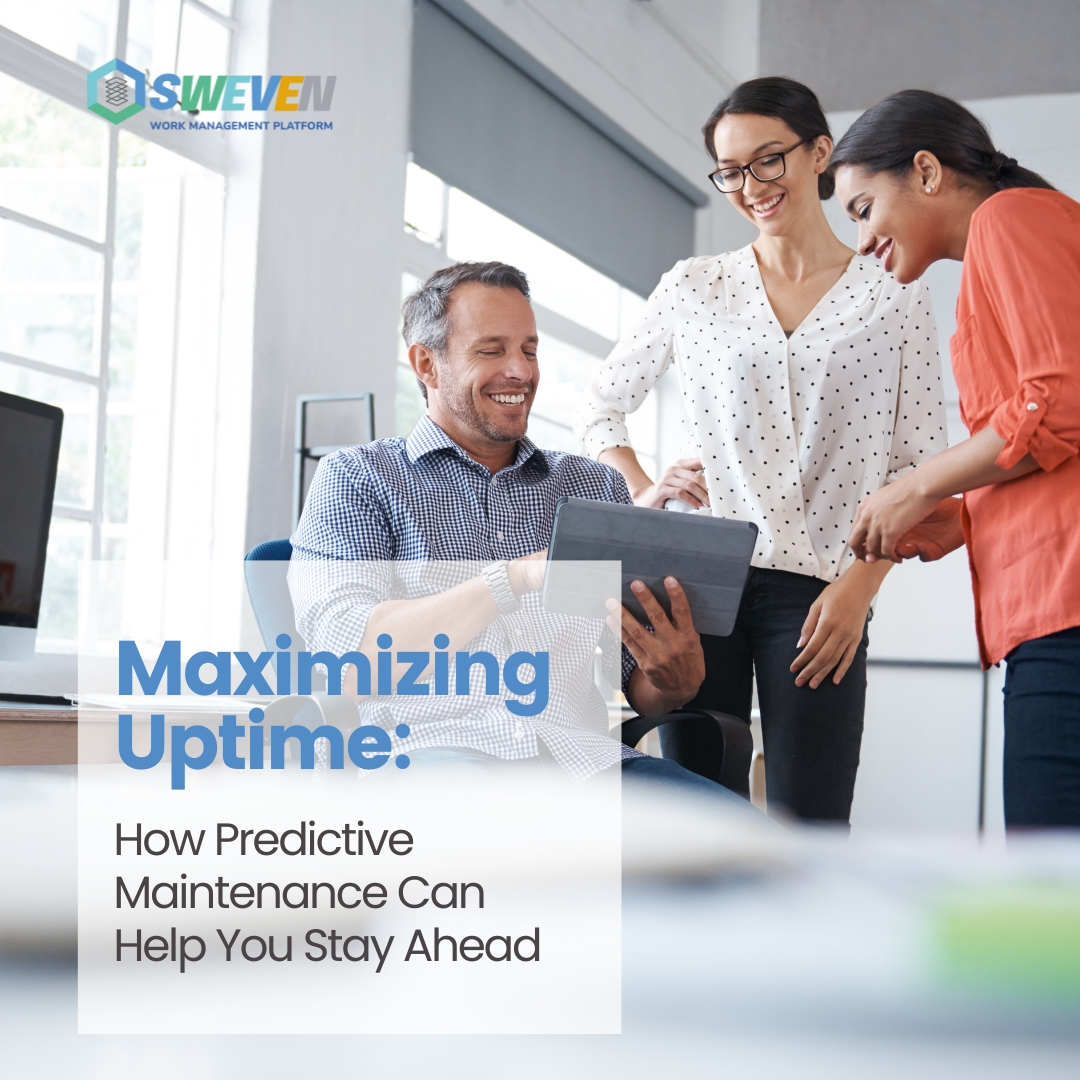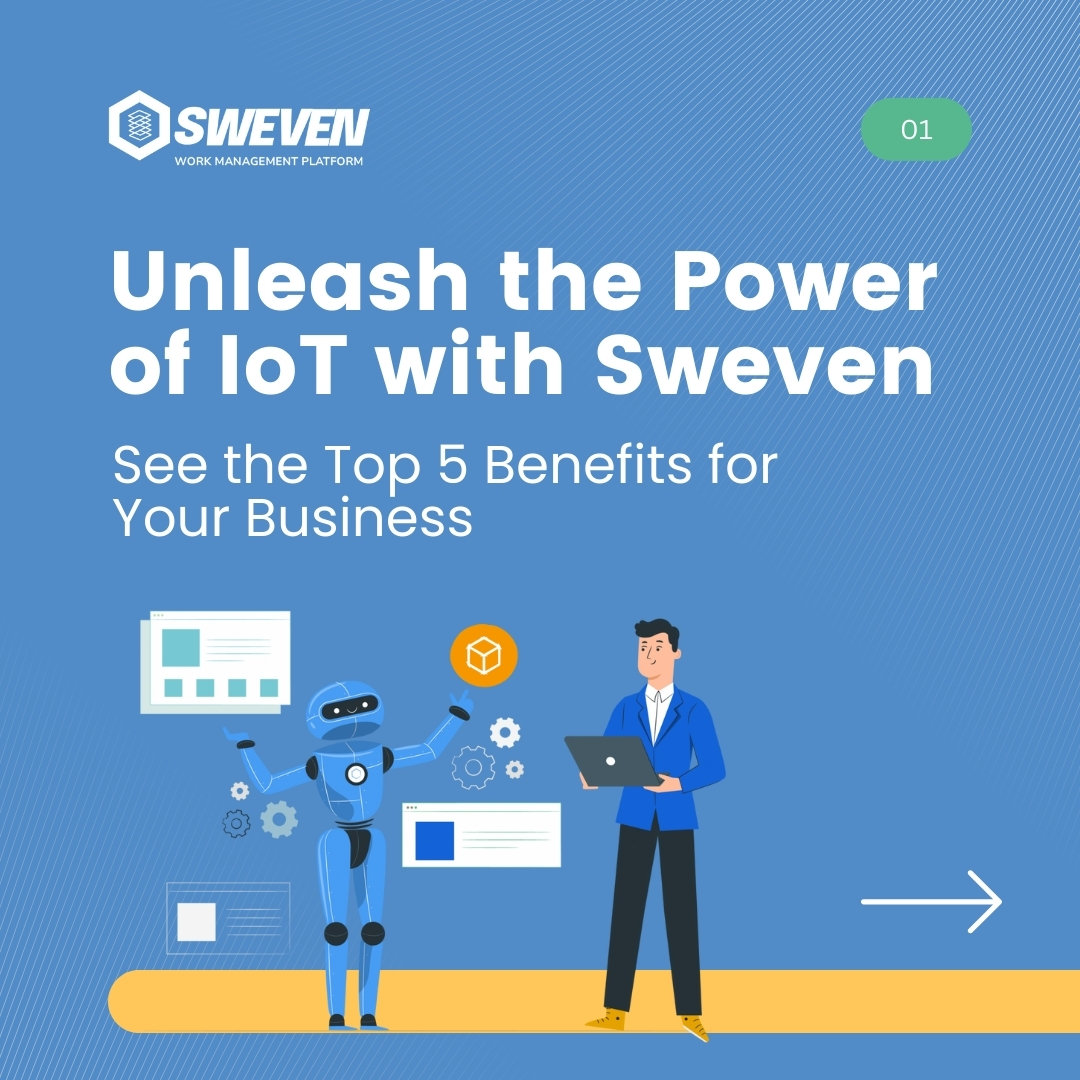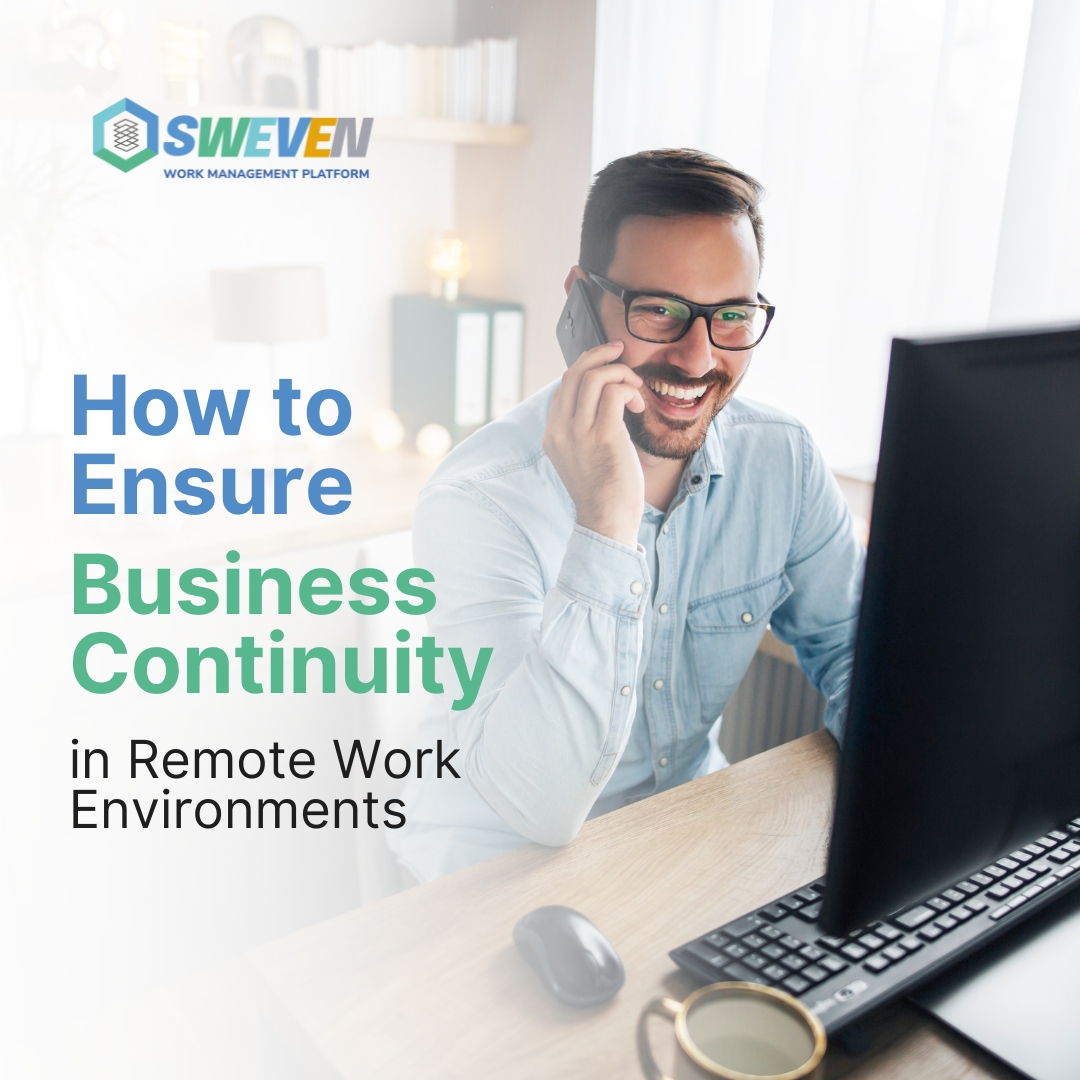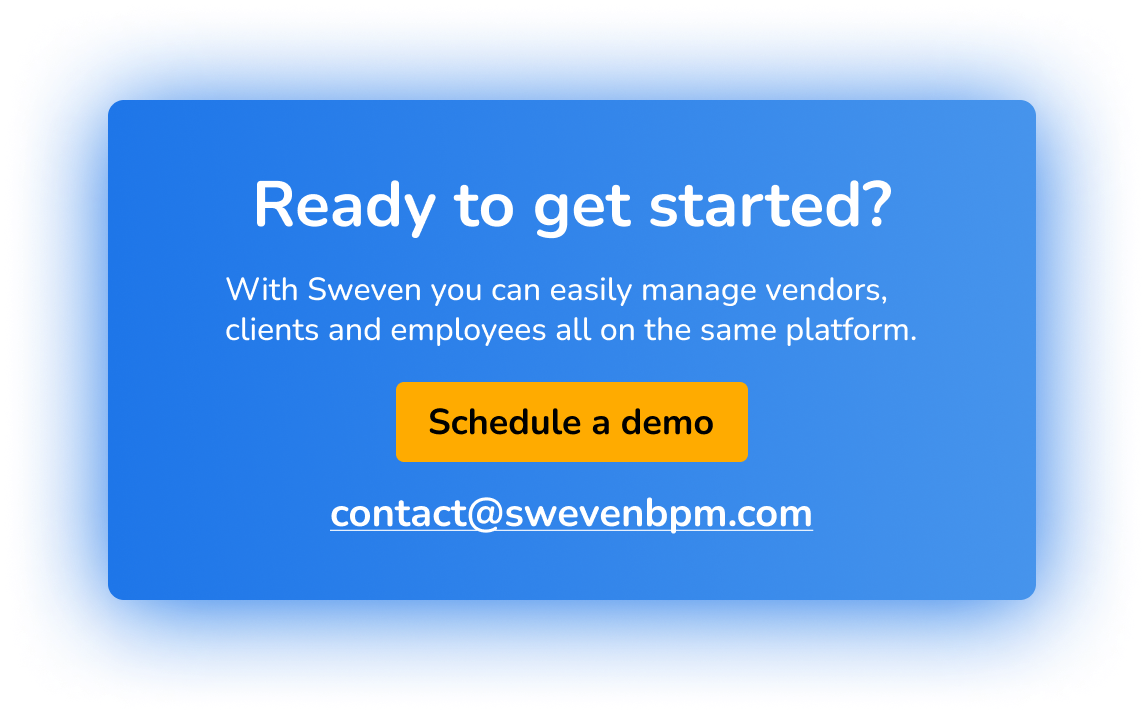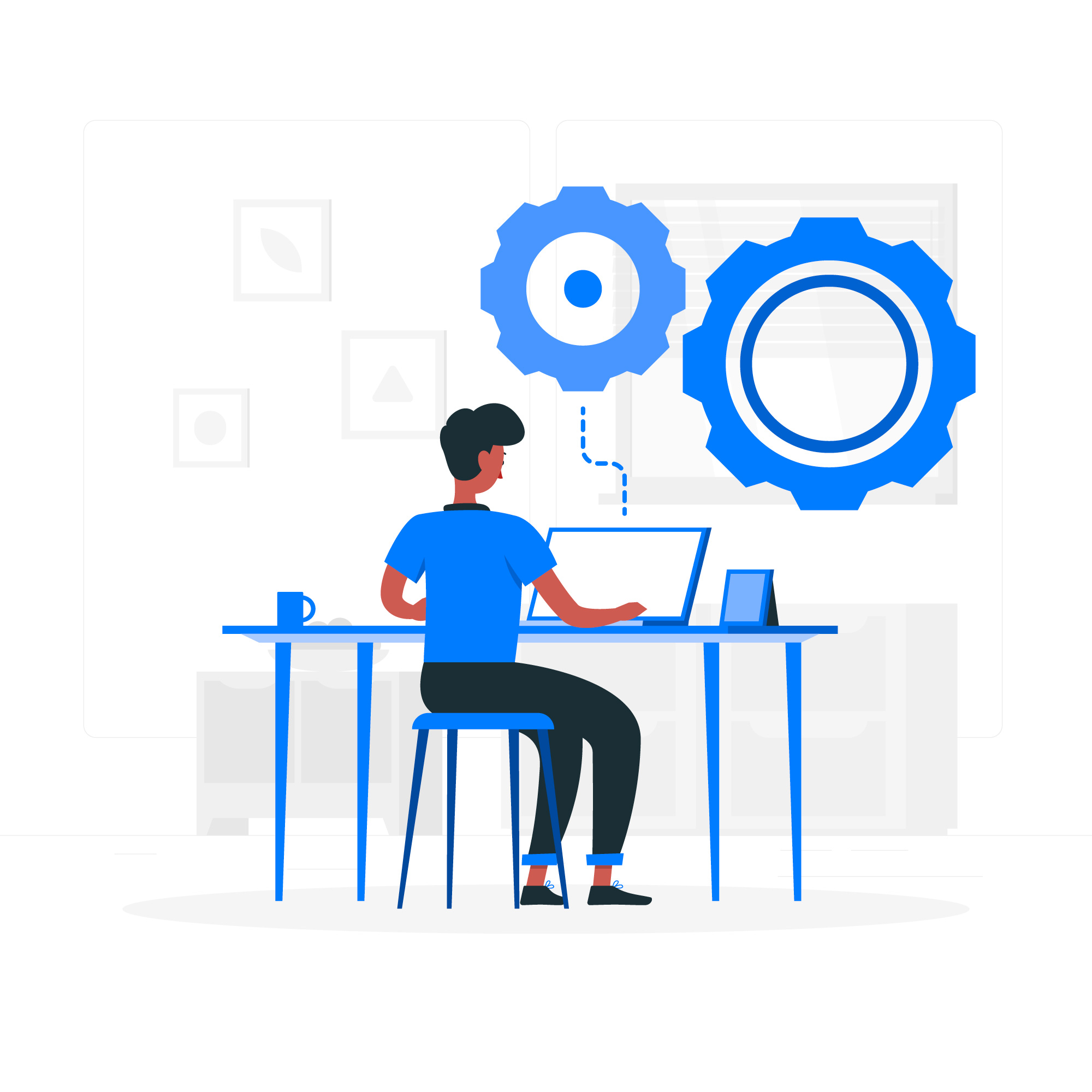
The shift to remote work has transformed the way businesses operate, creating new challenges and opportunities for facility managers. Ensuring business continuity in a remote work environment requires a strategic approach that balances flexibility, productivity, and security. As the workplace continues to evolve, facility managers must adapt to new norms, including managing facilities remotely, coordinating with distributed teams, and maintaining operational efficiency. Sweven BPM (Business Process Management) offers a robust solution to help facility managers navigate these complexities and ensure smooth business operations.
The Challenges of Business Continuity in Remote Work Environments
Remote work brings numerous benefits, including increased flexibility, reduced overhead costs, and access to a wider talent pool. However, it also introduces several challenges for facility managers who are tasked with ensuring business continuity:
- Coordination and Communication: Managing communication between remote teams, departments, and stakeholders can be difficult. Miscommunication or delays can disrupt workflows, leading to decreased productivity.
- Access to Critical Resources: Ensuring that all employees have access to the resources, tools, and information they need to perform their duties effectively is crucial. This can be challenging when staff are working from different locations.
- Facility Management from Afar: For facilities that require on-site management, such as data centers, warehouses, or critical infrastructure, remote monitoring and management become essential to prevent disruptions and maintain operations.
- Maintaining Compliance and Security: Remote work environments can increase the risk of non-compliance with regulations and expose the organization to security vulnerabilities. Ensuring compliance and protecting sensitive information are paramount.
- Handling Emergencies Remotely: Facility managers must be prepared to handle emergencies, such as equipment failures or natural disasters, even when they are not physically present at the site.
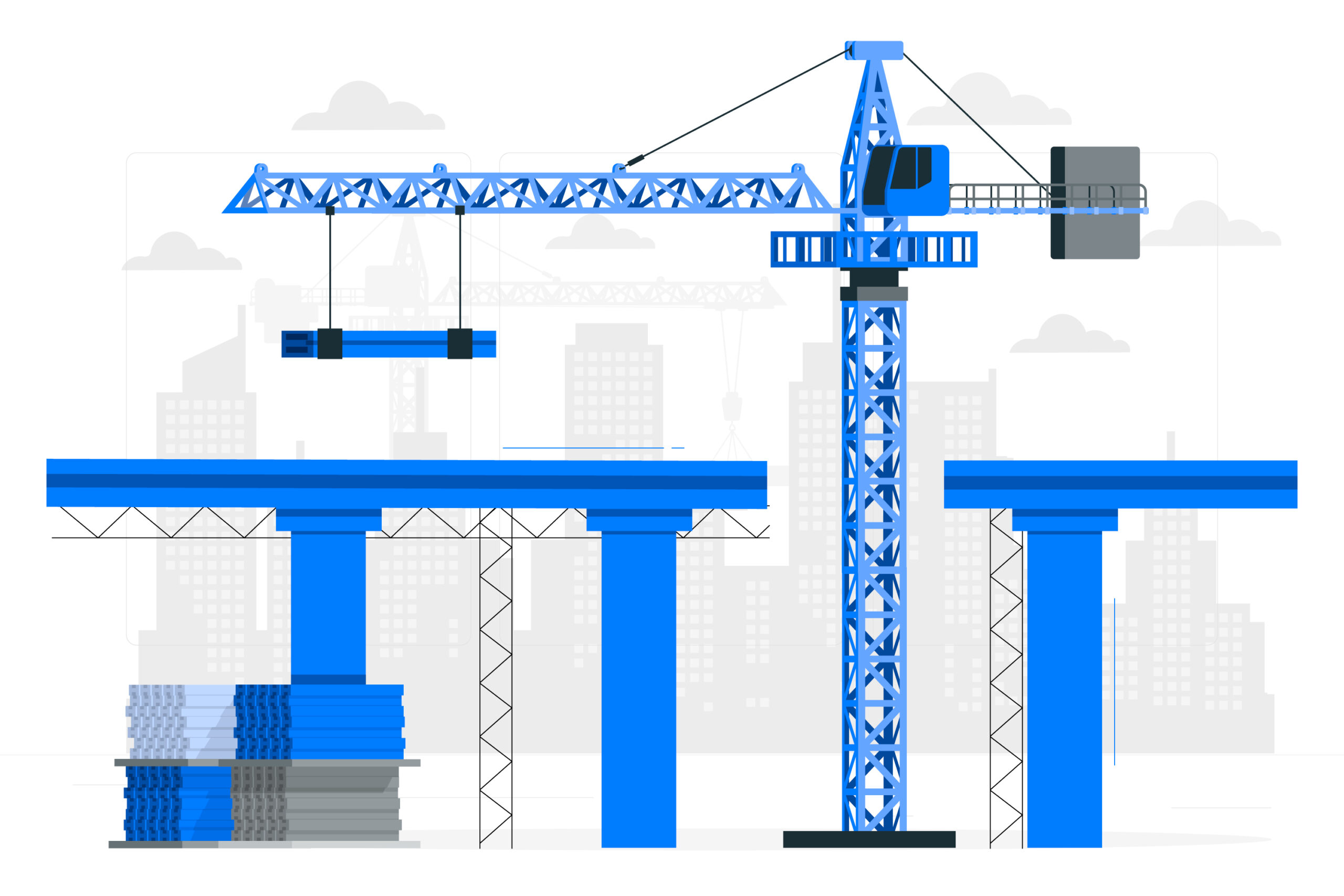
Strategies for Ensuring Business Continuity in Remote Work Environments
To overcome these challenges, facility managers can implement several strategies to ensure business continuity:
- Enhance Communication and Collaboration: Utilize digital communication tools and platforms that facilitate seamless communication between teams, departments, and external partners. Regular check-ins, virtual meetings, and centralized information sharing can help maintain clarity and alignment.
- Implement Remote Monitoring Solutions: Leverage technology to remotely monitor facility conditions, equipment health, and security systems. This allows facility managers to detect issues early and respond promptly, minimizing downtime and disruptions.
- Create a Centralized Resource Hub: Develop a centralized digital hub where employees can access critical resources, such as policies, procedures, training materials, and emergency response plans. This ensures that everyone has the information they need, regardless of location.
- Establish Clear Protocols for Emergencies: Develop comprehensive emergency response plans that address a wide range of scenarios, from equipment failures to natural disasters. Ensure these plans are easily accessible and understood by all employees, and conduct regular drills to reinforce them.
- Maintain Compliance and Security Measures: Ensure all remote work setups comply with relevant regulations and organizational policies. Implement strong cybersecurity measures, such as multi-factor authentication, data encryption, and secure remote access solutions.
- Leverage Business Process Management Tools: Use BPM solutions to streamline workflows, automate routine tasks, and provide real-time visibility into operations. This helps ensure that all processes continue to run smoothly, even in a remote environment.
How Sweven BPM Can Help Ensure Business Continuity
Sweven BPM is a powerful Business Process Management solution designed to help facility managers maintain business continuity in remote work environments. Here’s how Sweven BPM addresses key challenges:
- Centralized Communication and Collaboration: Sweven BPM offers an integrated platform for communication and collaboration, allowing facility managers and remote teams to stay connected in real time. Teams can share updates, track tasks, and collaborate on projects from anywhere, ensuring that communication is clear and efficient.
- Remote Monitoring and Management: Sweven BPM integrates with IoT devices, sensors, and other monitoring tools to provide real-time data on facility conditions, equipment health, and security status. Facility managers can monitor their facilities remotely, receive automated alerts for any anomalies, and quickly take action to address issues.
- Automated Workflows and Task Management: With Sweven BPM, facility managers can automate repetitive tasks, such as scheduling maintenance, generating reports, and sending notifications. Automated workflows ensure that essential tasks are completed on time, even when teams are working remotely.
- Centralized Document Management: Sweven BPM provides a centralized repository for all critical documents, such as policies, procedures, safety protocols, and emergency response plans. This ensures that all employees, regardless of location, have easy access to the information they need.
- Enhanced Security and Compliance: Sweven BPM helps facility managers maintain compliance with regulatory requirements by providing tools for tracking and documenting processes, managing approvals, and auditing activities. The platform also offers robust security features, such as user access controls and data encryption, to protect sensitive information.
- Real-Time Insights and Reporting: Sweven BPM’s analytics and reporting tools provide facility managers with real-time insights into operations, performance, and resource utilization. This enables proactive decision-making and helps identify potential risks before they escalate into critical issues.
Key Benefits of Using Sweven BPM for Remote Work Environments
By utilizing Sweven BPM, facility managers can achieve several benefits that contribute to business continuity:
- Improved Operational Efficiency: Automating tasks and workflows reduces the time spent on manual processes, enabling teams to focus on more strategic initiatives. Real-time monitoring and alerts help prevent disruptions and minimize downtime.
- Greater Flexibility and Agility: Sweven BPM’s centralized platform allows facility managers to adapt quickly to changing conditions, whether it’s coordinating remote work, responding to emergencies, or managing compliance requirements.
- Reduced Risk of Non-Compliance and Security Breaches: With Sweven BPM’s compliance tracking and security features, facility managers can ensure that all operations are aligned with regulatory standards and protected against security threats.
- Enhanced Collaboration and Communication: The integrated communication tools provided by Sweven BPM help remote teams stay connected, aligned, and productive, reducing the risk of miscommunication or delays.
- Data-Driven Decision-Making: Sweven BPM’s analytics and reporting capabilities provide valuable data insights that help facility managers make informed decisions to optimize resources, improve processes, and ensure continuity.